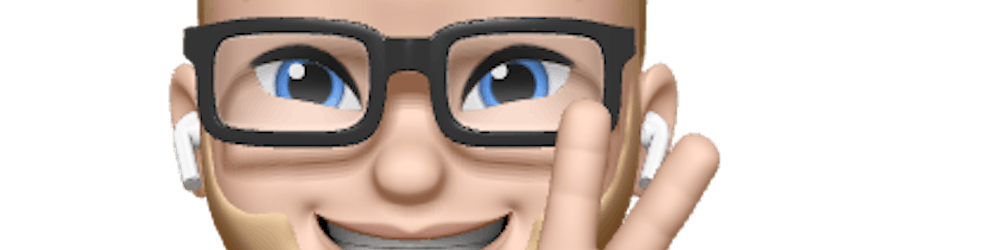3 Tips To Use Const Variable More Often in JavaScript
We should use the const variable more often in JavaScript. I want to share my 3 tips on when you can use const instead of using let or var.
1. Const Variables Usage
A lot of times we found ourselves storing information in a variable, no var is not a good fit anymore. (find out why in another post.)
From my experience a lot of times the information doesn’t need to change, so we can use the const variable.
Only use let if it needs to change, otherwise use the const variable by default.
But Ray, what about object and array they need to be changed a lot of times.
Constants are block-scoped, much like variables defined using the let keyword. The value of a constant can’t be changed through reassignment, and it can’t be redeclared. Source: MDN Web Docs
That’s true! But we can store them in a const and still add and remove information because this won’t change the data type. So pick a const variable to store the object or array.
2. For…of and for…in loops: use const variables
We all know these ugly for-loops in JavaScript or any other languages. But since ES2015 there are 2 for-loops which are much easier to write and read.
The for…of and for…in loops are so simple! Days are over that you have to create a variable that has to add a number every iteration.
And the nice thing is, you can use const variables in them, which you can’t do with the normal for-loop.
For…of
The for…of loop is for looping over iterable objects. You can use it with String, Array, array-like objects (e.g., arguments or NodeList), TypedArray, Map, Set, and user-defined iterables.
const arr = ['Angular', 'React', 'VueJS', 'Svelte', '', 'React']
for(const item of arr) { console.log(item)}
In comparison to the for-loop where the variable is being updated every iteration. The for…of loop the constvariable is being created with every iteration.
For…in
The for…in loop is for looping over the properties of an Object.
const object = {a: 1, b: 2, c: 3};
for (const property in object) { console.log(`${property}: ${object[property]}`);}
Like the for…of loop, the const variable is being created every iteration. Don’t use a let or var here.
3. Store Elements in Const variables
If you need to access the DOM by using querySelector for example, I see a lot of times that people use var or let.
But if you only want to access the element, it’s better to store it in a const variable.
const wrapper = document.querySelector('.wrapper')
Even if you are gonna change the element, const is still a good choice. Because the element is an Object so it can change when needed.
I’ve gathered a couple of aspiring developers around the world on a Discord server, feel free if you like to join in.
Conclusion
I hope that one or more of these tips will help you improve your JavaScript skills. If you have questions or any additions to add here, please let me know in the comments 😉
Read more
TypeScript For Beginners
_A practical way to learn TypeScript from scratch_levelup.gitconnected.com
The Thin Line Between Flexibility, Readability, and Scalability in Software Development
_What would be your strategy?_medium.com
3 Tools to Start Programming on a Tablet or Mobile Phone
_Coding doesn’t only have to take place when you’re at your desktop or laptop_medium.com