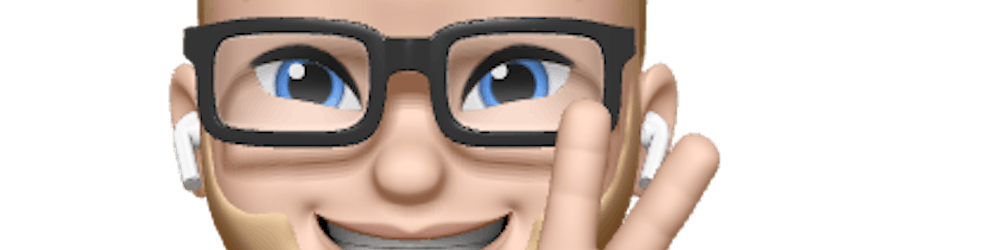Good Job Apple! iOS 14 Is Worth Trying In The Beta
My first reaction during the iOS 14 video by Apple, which I watched live with some remote colleagues, was “Finally we got widgets!” 😅.
Last year I made some sidestep to try Android because I was bored by iOS. But within a month I’ve regretted that choice. So as soon as possible I bought a second-hand iPhone and an Apple Watch.
During the keynote, I was amazed by the new features in iOS 14. Did you watch it too? I’m looking forwards to what you think of it.
The next day I was hyped by colleagues who installed the beta, so I did too. In this post, I want to tell you what I think about it as a long-time iPhone user.
It’s Stable!
The first few days after installing the beta went smooth, and I mean super smooth. I had no issues with my favorite apps. I had zero crashes.
I think we haven’t had an iOS beta before that was so stable like this one. I’ve tried the beta versions of iOS 13, 12 and 11. But after a few days, I put back the normal version because they were full of bugs and crashes.
Off-course some things are a bit off and not positioned correctly. These are the things you would expect from a better version.
There was only once I couldn’t swipe the screen when receiving a call, but that was it. So overall it is very stable!
Widgets
I know many Android lovers will say, Android had this from the start. Or that Apple has copied them from Android. And they are partly right.
Well, it could be that Apple did inspiration on Android. And yes Android has widgets in there from the start. But I’m sure that Apple has used successful things and changed it with their Apple sauce.
One of the best features is stacked widgets. You can drop multiple widgets on top of each other and swipe through the list. They even made is smart with Siri by changing the visible widget based on your behavior.
You can even add a widget with your smart selection of apps. (I use that on my iPad) Add that your home screen and Apple will show the apps based on your behavior during periods of the day.
A lot of those features are not in Android, so Apple didn’t copy Widgets from Android.
App library
Yes, Android has this for many years and it was a missing feature in iOS. Swipe on your home screen to the right and get that app library.
It’s nothing but a static list of apps. No, Apple grouped the apps. I think they did that based on the category in the Appstore.
All the red circles with how many unread things, on every app, are hidden by default. But if you prefer to see it, you can show it.
It is also super useful that newly installed apps can automatically be in the App Library instead of the home screen. This helps with preventing your cluttered home screen.
It’s super easy to hide complete home screen parts. Just long-press next in the area of the three dots. When everything starts shaking you can press the dots and choose which you want to hide.
Picture-in-picture
Do you have those moments, before you go from work to home, you discover a Youtube video with an awesome live set by your favorite DJ. No? It happens to me all the time.
I do a quick search if the podcasts or Soundcloud app already has the audio version, no? Ahh, man! 😩
Well, this is not happening because of the Picture-in-picture feature Apple has to build on iOS 14.
Now I go to the Youtube website, find that awesome live-set video, do full-screen, and tap the picture-in-picture button.
I see the video on top of other apps or swipe it to the side and it’s playing in the background.
When I lock my iPhone I only have to press play again and can continue listening. I hope Apple will prevent this in the future because that’s a bit annoying that my music stops and I have to press play again.
Playing Youtube without seeing the video during my commute drive home is so nice. Since I know this I play a lot more music in the car via the picture-in-picture mode.
Search Emoji
I’m one of those people that are a heavy user of emoji’s, I mean I use them a LOT! Ask the people who I’m talking to over text and chat.
But a lot of times I was spending too much time finding the right emoji. So I’m super happy that I can search my emoji’s like on the mac.
Conclusion
To get the beta of iOS 14 you have to have an Apple Developer account or download a profile from betaprofiles.com.
I’m stoked about this new version of iOS! How about you? Do you like it or haven’t you tried it? Let me know in the comments what you think of it?