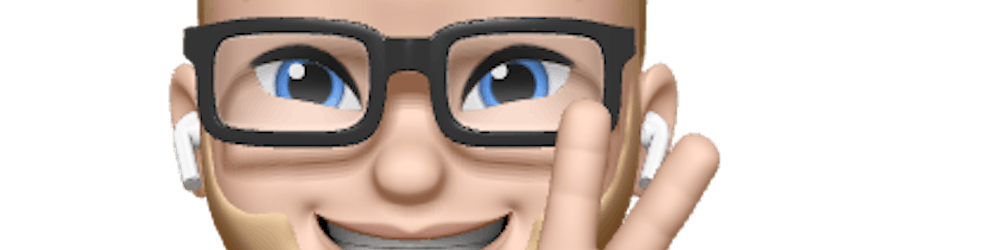In the current age of JavaScript, Promises are the default way to handle asynchronous behavior in JavaScript. But how do they work? Why should you understand them very well?
In this article, I will dive into JavaScript Promises to understand what they do and when you should use them.

A Promise in Real Life
When I make you a promise, you take my word that I will fulfill that promise.
But I don’t tell you when that promise will be fulfilled, so life goes on…
There are two possible scenarios: fulfillment or rejection.
Fulfillment
One day, I fulfill that promise. It makes you so happy that you post about it on Twitter!
Rejection
One day, I tell you that I can’t fulfill the promise.
You make a sad post on Twitter about how I didn’t do what I had promised.
Both scenarios cause an action. The first is a positive one, and the next is a negative one.
Keep this scenario in mind while going through how JavaScript Promises work.

When To Use a Promise
JavaScript is synchronous. It runs from top to bottom. Every line of code below will wait for the execution of the code above it.
But when you want to get data from an API, you don’t know how fast you will get the data back. Rather, you don’t know if you will get the data or an error yet. Errors happen all the time, and those things can’t be planned. But we can be prepared for it.
So when you’re waiting to get a result from the API, your code is blocking the browser. It will freeze the browser. Neither we nor our users are happy about that at all!
Perfect situation for a Promise!

How To Use a Promise
Now that we know that you should use a Promise when you make Ajax requests, we can dive into using Promises. First, I will show you how to define a function that returns a Promise. Then, we will dive into how you can use a function that returns a Promise.
Define a function with a Promise
Below is an example of a function that returns a Promise:
function doSomething(value) {
return new Promise((resolve, reject) => {
// Fake a API call
setTimeout(() => {
if(value) {
resolve(value)
} else {
reject('The Value Was Not Truthy')
}
}, 5000)
});
}
The function returns a Promise. This Promise can be resolved or rejected.
Like a real-life promise, a Promise can be fulfilled or rejected.
States
According to MDN Web Docs, a JavaScript Promise can have one of three states:
pending: initial state, neither fulfilled nor rejected.
fulfilled: meaning that the operation was completed successfully.
rejected: meaning that the operation failed.
Pending
The pending state is the initial state. This means that we have this state as soon we call the doSomething() function, so we don't know yet if the Promise is rejected or resolved.
Resolved
In the example, if the value is truthy, the Promise will be resolved. In this case, we pass the variable value in it to use it when we would call this function.
We can define our conditions to decide when to resolve our Promise.
Rejected
In the example, if the value is falsy, the Promise will be rejected. In this case, we pass an error message. It's just a string here, but when you make an Ajax request, you pass the server's error.

Use a Function With a Promise
Now that we know how to define a Promise, we can dive into how to use a function that returns a Promise:
// Classic Promise
doSomething().then((result) => {
// Do something with the result
}).catch((error) => {
console.error('Error message: ', error)
})
// Use a returned `Promise` with Async/Await
(async () => {
let data = null
try {
data = await doSomething()
// Do something with the result
} catch(error) {
console.error('Error message: ', error)
}
})();
You can recognize a function that returns a Promise by the .then() method or an await keyword. The catch will be called if there is an error in your Promise. So making error handling for a Promise is pretty straightforward.
Promises are used in a lot of JavaScript libraries and frameworks as well. But the simplest web API is the Fetch API, which you should use for making Ajax requests. Check the tutorial below if you want to see how that works:

Conclusion
Hopefully, this helps you to understand how Promises work and what you can do with them.
If you have any questions about Promises, please let me know.
Thanks!
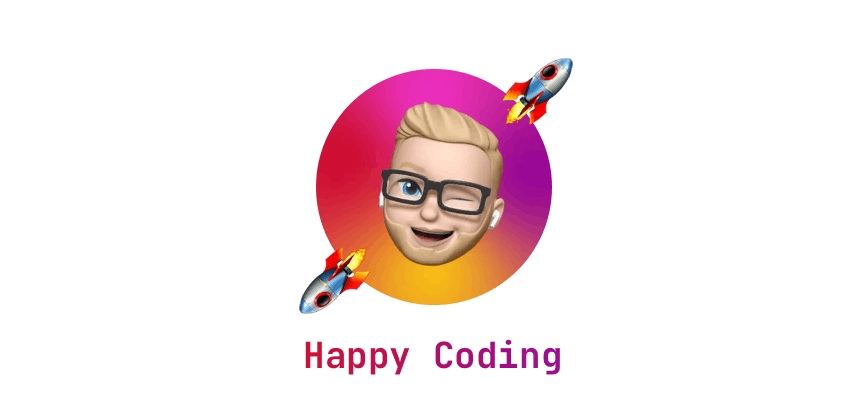 I hope you learned something new or are inspired to create something new after reading this story! 🤗 If so, consider subscribing via email (scroll to the top of this page) or follow me here on Hashnode.
I hope you learned something new or are inspired to create something new after reading this story! 🤗 If so, consider subscribing via email (scroll to the top of this page) or follow me here on Hashnode.
Did you know that you can create a Developer blog like this one, yourself? It's entirely for free. 👍💰🎉🥳🔥
If I left you with questions or something to say as a response, scroll down and type me a message. Please send me a DM on Twitter @DevByRayRay when you want to keep it private. My DM's are always open 😁