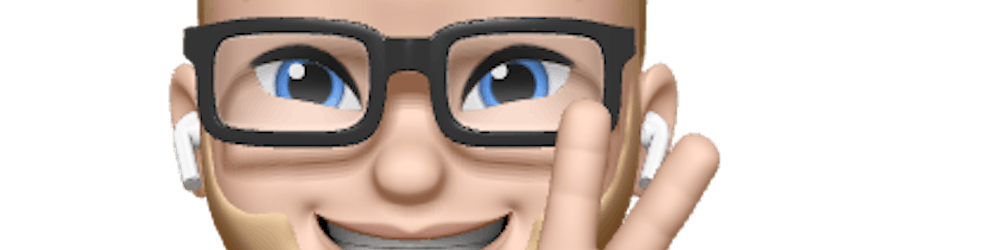Developers complain about formatting their dates and times in JavaScript. It's time to use the Internationalization JavaScript API for that!
But thanks to the ECMAScript Internationalization API, those days are over! Gone are the days we needed to rely on external dependencies to date formatting, date and time calculation, and so on.
In this post, I want to show you how easy it is to format your dates with the Internationalization JavaScript API.
Table Of Contents
- JavaScript Libraries VS Internationalization API
- How To Format Dates in JavaScript
- Intl.DateTimeFormat
- Intl.RelativeTimeFormat

1. JavaScript Libraries VS Internationalization API
I don't know about you, but formatting dates, numbers, and currencies have always been JavaScript's most annoying thing. Out of the box, you had to do a lot with Vanilla JavaScript to get it done.
For dates Moment.js was a powerful player. They made it easier to format, calculate and do all other things with dates. Formatting dates were only doable by using a JavaScript library. But it was an extensive library.
But since libraries make things easier, they also add more data to your JavaScript bundle. In most cases, that's not a problem, but if you are focussing on performance, this can be a deal-breaker.
That's why I'm so happy with the Internationalization API. They let your format your dates, numbers, times, and currencies. The beauty of this API is that the browser support is almost 100% in all major browsers.
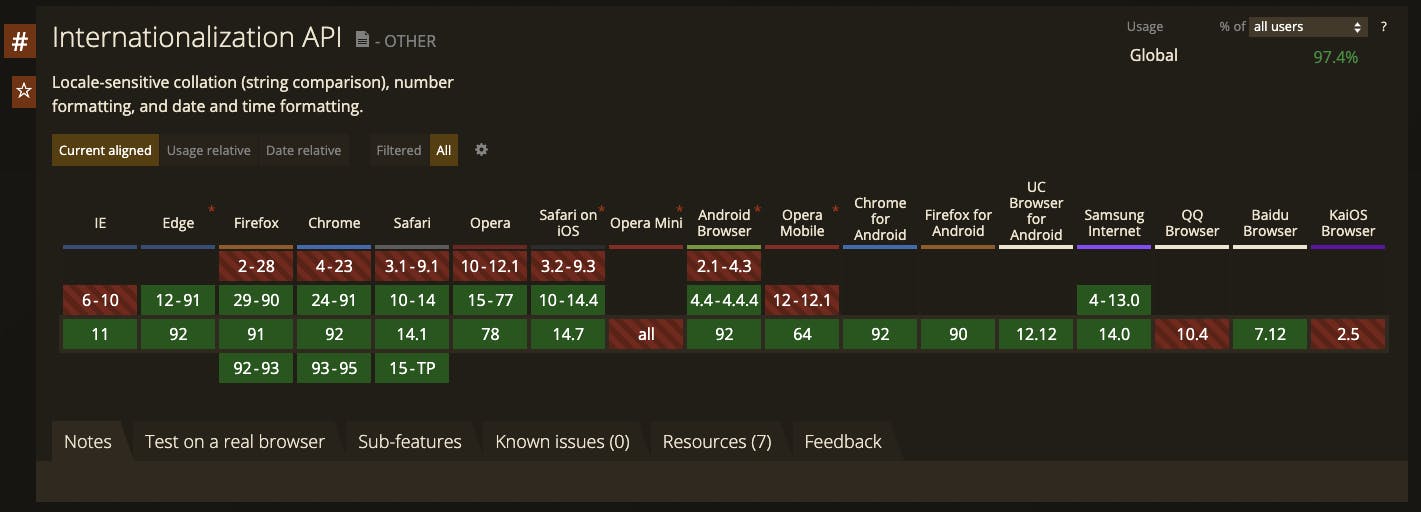
Check CanIUse.com for the browser support data
I suggest we go down the rabbit hole and dive into the world of the Internationalization API. Enjoy the ride! 🎢

How To Format Dates in JavaScript
Let's start with the biggest impact. Formatting dates was terrible but has become so much easier with the Intl.DateTimeFormat() and Intl.RelativeTimeFormat(). Because they divided it into two methods.
What Can Intl.DateTimeFormat() Do?
The Intl.DateTimeFormat() helps to format dates and times. It keeps location and languages into account by performing those formats.
Format examples like below will be so easy to perform.
- 12/01/2021
- 2021/12/09
- Aug 5th, 2021
- Sunday, Dec 20th, 2020 at 04:23 CET
- Even in Dutch: "Zondag, 20 December 2020 om 16:23"
How To Use Intl.DateTimeFormat()?
The DateTimeFormat is super easy to use. First, we have to configure the Intl.DateTimeFormat constructor. There are a few possibilities.
new Intl.DateTimeFormat([])
new Intl.DateTimeFormat(locales)
new Intl.DateTimeFormat(locales, options)
You can use the constructor as easily as in the example above. If you want to use the browser's locale, you must pass an empty Array in the constructor. If you're going to set the locale yourself, you have to pass it as a string en-US or nl-NL.
The second parameter offers a few other options which give more control over the formatting. The options are:
dateStyle: "full", "long", "medium" and "short"timeStyle: "full", "long", "medium" and "short"dayPeriod: "narrow", "short" and "long"- Check the other options as well.
As you can see, you have many options to control the formatting of a date and time.
In the example below, you can see that we need the format method after the constructor in which we pass our Date.
function showDateTimeFormat() {
const today = new Date();
const formattedDate = new Intl.DateTimeFormat("en-US").format(today);
const formattedDateNL = new Intl.DateTimeFormat("nl-NL").format(today);
console.log(`
Unformatted date:, ${today}
Formatted date: ${formattedDate}
Formatted date NL: ${formattedDateNL}
`);
}
showDateTimeFormat();
The result of this code will be:
Unformatted date:, Fri Aug 13 2021 11:09:09 GMT+0200 (Central European Summer Time)
Formatted date: 8/13/2021
Formatted date NL: 13-8-2021
This makes formatting your date in every language with every calendar type a breeze. I highly recommend checking the MDN Web Docs for a lot more details.

What Can Intl.RelativeTimeFormat() Do?
The Intl.RelativeTimeFormat() helps to format dates and times in a human-readable way.
Formatting examples like below will be so easy to create! Even better, it formats them based on location and language.
- 1 year ago
- in 3 minutes
- 10 seconds ago
- tomorrow
- yesterday
How To Use Intl.RelativeTimeFormat()?
The RelativeTimeFormat is similar to the Intl.DateTimeFormat. First, we have to configure the Intl.RelativeTimeFormat constructor. There are a few possibilities.
new Intl.RelativeTimeFormat()
new Intl.RelativeTimeFormat(locales)
new Intl.RelativeTimeFormat(locales, options)
Like the DateTimeFormat, the RelativeTimeFormat is using the locales the same way. Pass an empty Array, and it will pick the browser default locale. But if you add en or nl it will use that language for formatting.
In the second parameter of the constructor, you can add a few options. (For more details, check MDN Web Docs)
localMatcher: "lookup" or "best fit" (the last is the default)numeric: "always" or "auto" (with auto you can expect values like "yesterday" instead of "1 day ago"style: "long", "short" or "narrow"
This makes formatting your relative time in every language with every calendar type a breeze. I highly recommend checking the MDN Web Docs for a lot more details.
To use the Intl.RelativeTimeFormat, you need to calculate with dates. You can do it yourself, but I find date-fns one of the best modular JavaScript libraries to handle dates. So in this example, I will use that library.
Install date-fns by running
npm install date-fns.
import { differenceInHours } from 'date-fns';
const diff = differenceInHours(
new Date(2021, 6, 2, 6, 50),
new Date(),
)
const rtf = new Intl.RelativeTimeFormat("en");
const rtf2 = new Intl.RelativeTimeFormat("nl");
console.log(rtf.format(diff, 'hour')) // Result: "1,300 hours ago"
console.log(rtf2.format(diff, 'hour')) // Result: "1.300 uur geleden"
As you can see, the result is pretty handy. You don't have to translate the output manually. But you can easily change the language, and the user gets a readable string.
Example above: Change the Node version to a minimum of v16, otherwise, it won't work 😅
With this constructor, you previously needed libraries to do this. Yes, with date-fns, you can do this too. But if the browser can do it effortlessly, why use a library for that.
The great thing about date-fns is that it is modular. What you don't use won't be included in your code. Handy for keeping your codebase small.

Conclusion
I'm very thankful for all those intelligent people who are spending their time developing these developer-friendly browser APIs. So let's use them and keep our codebase as small as possible.

Thanks!
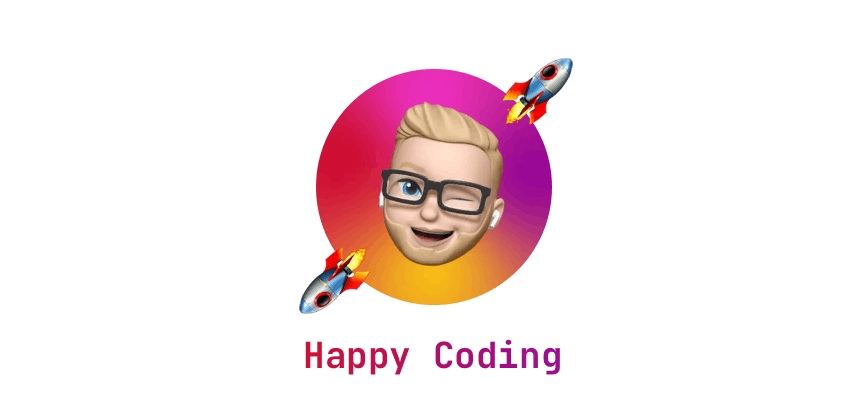 I hope you learned something new or are inspired to create something new after reading this story! 🤗 If so, consider subscribing via email (scroll to the top of this page) or follow me here on Hashnode.
I hope you learned something new or are inspired to create something new after reading this story! 🤗 If so, consider subscribing via email (scroll to the top of this page) or follow me here on Hashnode.
Did you know that you can create a Developer blog like this one, yourself? It's entirely for free. 👍💰🎉🥳🔥
If I left you with questions or something to say as a response, scroll down and type me a message. Please send me a DM on Twitter @DevByRayRay when you want to keep it private. My DM's are always open 😁